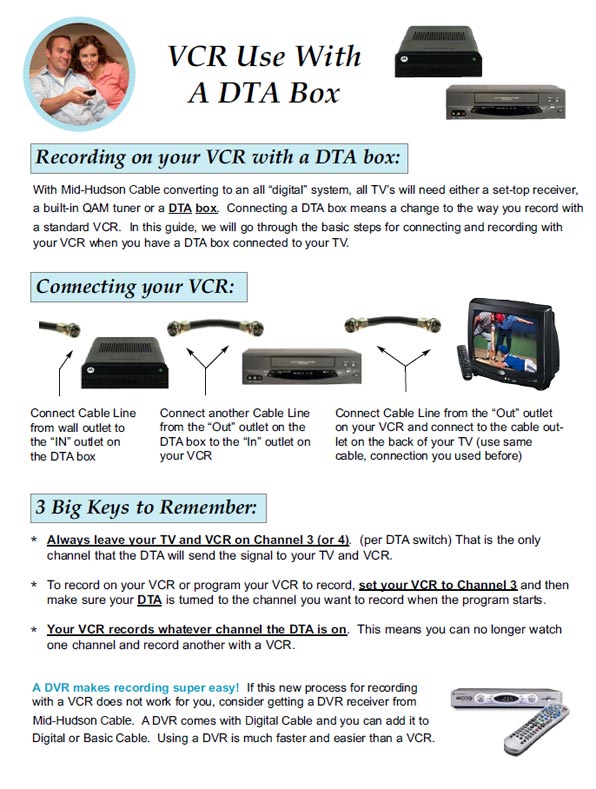Digital DTA
We have completed the conversion of our basic lineup to all digital. This will require you to have a digital receiver on each of your tvs to get all the channels in the basic line up. If you do not have a digital receiver on each of your tvs please contact our office and a customer service rep can assist you with how to get or install a receiver.
Premium Channels and their multiplex channels are available on the DTA units now.
DTA Required for all Broadcast Basic TV Services!
MID-HUDSON has completed deploying (Digital terminal adapters) DTAs for all cable subscribers. The DTAs will allow MID-HUDSON to broadcast your cable channel lineup in an all-digital High Definition format. This will mean improved picture quality as well as access to many other services without having to roll a truck to your home.
Broadcasting in all digital will allow MID-HUDSON to discontinue broadcasting channels in analog on our cable system. This frees up valuable space to be used for other services and features. Video service is evolving, and customers are demanding a more interactive experience and selection. This requires faster Internet speeds and uses more data. Going all digital is the first step towards better video service and faster Internet speeds.
The good news is that the DTAs are small, inconspicuous, and have an onscreen guide. They are HD compatible with an HDMI output offering the highest quality connection on cable TV equipment. With the convenient onscreen guide finding what’s on now or in the future easier than ever. A MID-HUDSON universal remote control will be provided with each DTA. The simplified remote features RF technology and the ability to control your TV set. That means the DTA can be tucked away behind your TV (or put in to an entertainment center) while ensuring the remote will still work!
PLEASE CONTACT OUR OFFICE AT 1-518-943-6600 or use the form below to get your DTA’s today! You will need a DTA for all TV’s which you want cable service on.
You may have questions about all of this. See our Frequently Asked Questions page for more information.
Why does the picture not fill my screen after I installed my Digital Adapter?
The Digital Adapter supports a screen aspect ratio of 16:9 for high definition (HD) TVs when viewing HD channels, provided that you connect the Digital Adapter to your HDTV via the HDMI interface/cable. If you are viewing standard definition (SD) channels on your HDTV, or if you connect your HDTV to the Digital Adapter using the TV Out interface and a coaxial cable, then it will support a screen aspect ratio of 4:3 only. The 4:3 aspect ratio means that the picture is formatted for standard definition programming, and not high-definition (HD) or widescreen programs. The result is that the programming will not fill the entire screen of a widescreen television.
You can often adjust the aspect ratio on the Digital Adapter or on many televisions through the Settings menu. By changing the aspect ratio, you are in essence “stretching” the standard definition picture to fit your widescreen television. Please refer to your Digital Adapter’s or TV’s owner’s manual for information and instructions.
Digital DTA Request
Fill out the form to get your DTA Box(es):